첨부파일
-
 MIPwithMaxMem.zip
(981byte)
43회 다운로드
DATE : 2023-03-20 13:09:26
MIPwithMaxMem.zip
(981byte)
43회 다운로드
DATE : 2023-03-20 13:09:26
본문
PADS 설치시에 아래와 같은 에러가 발생하면 첨부된 프로그램으로 설치 하시기 바랍니다.
Unable to parse target
The system ran out of memory producing the following message:
Java heap space error
Install will now exit
Automated Solution (script) -
Download and unzip MIPwithMaxMem.zip.
Double-click to execute, the MIPwithMaxMem.bat script, which launches the Mentor Install Program (MIP) with the maximum amount of memory available between the range of 500-2500MB.
If the automated script does not resolve the problem, the _JAVA_OPTIONS variable can be set manually, as shown below.
Alternate (manual) solution -
Set the _JAVA_OPTIONS environment variable to different (maximum memory) values between -Xmx500m and -Xmx2500m, until MIP launches and the installation proceeds beyond the pre-installation section. If MIP crashes before the splash screen, the value is too large. If MIP opens but hangs at the end of the pre-installation section, the value is too small. This is exactly what the above script automates.
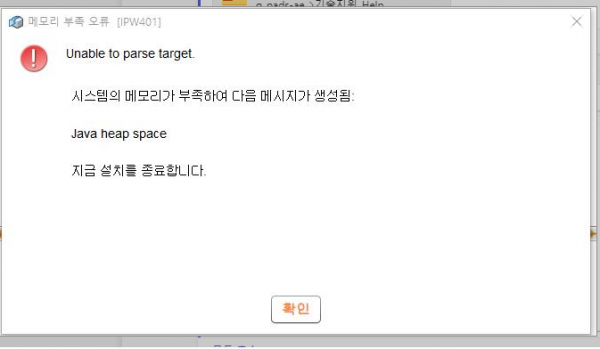
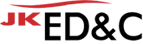
등록된 댓글이 없습니다.