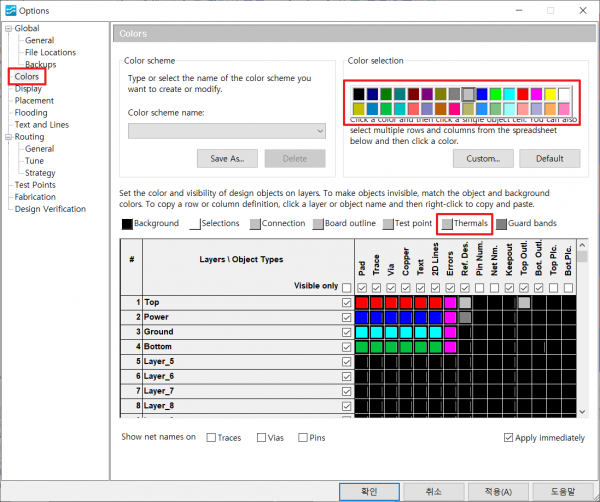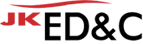본문
Q. PADS Layout/Router에서 pin/pad/via 위에 "X"(plane thermal indicator) 표시를 끄는 방법을 알고 싶습니다.
PADS Layout/Router에서 pin/pad/via 위에 "X"(plane thermal indicator)를 표시하는 방법을 알고 싶습니다.
A. Plane thermal indicator 표시는 option에서 제어할 수 있습니다.
※ Plane thermal indicator
- PADS Layout VX.2.4 이상 버전 : pad stack이 copper plane과 연결되었음을 나타내는 "X" 표시
- PADS Layout VX.2.3 이하 버전 : pad stack이 split/mixed plane(plane area)과 연결되었음을 나타내는 "X" 표시
1. PADS Layout VX.2.4 이상인 경우
① Tools > Options 메뉴 실행
② Options 창에서 Copper Planes > Thermals 카테고리 선택
③ "Show general copper plane indicators"를 체크하거나 체크 해제
2. PADS Layout VX.2.3 이하인 경우
① Tools > Options 메뉴 실행
② Options 창에서 Thermals 카테고리 선택
③ "Show general plane indicators"를 체크하거나 체크 해제
3. PADS Router(모든 버전)
① Tools > Options 메뉴 실행
② Options 창에서 Colors 카테고리 선택
③ Color selection에서
- 백그라운드와 다른 색상 선택 후, Thermals 항목 선택 → plane thermal indicator 표시
- 백그라운드와 같은 색상 선택 후, Thermals 항목 선택 → plane thermal indicator 표시 해제